Thank Goodness for AppleCare, or “How I Learned to Love the Apple Watch”
7th January, 2022 - Blog
Hey everyone,
In October, I did something I’ve never done before.
I broke my iPhone gasp.
Out for a run, way too late at night, I lost my footing and fell on my brand new iPhone 13 Pro Max. The front glass was shattered, much of the chassis was chipped, and this was with a case on. Hobbling home, I quickly signed up to AppleCare to allow for a repair that wouldn’t cost an arm and a leg. I’ve had nine different iPhones and have managed to look after all of them. Thankfully, Apple was able to fix it up.
https://twitter.com/lloydcoombes/status/1453128792944353285?s=21
Ever since then, as you can imagine, I try not to take my phone with me when I head out the door for a run. After all, why risk it? Instead, I’ve been relying solely on my Apple Watch, and it’s kind of liberating (and feels a little like magic).
My Apple Watch is 2019’s Series 5. I’ve owned the Series 0 and the Series 3, and while the Series 6 looks great, there’s no reason for me to upgrade even if I did have the money burning a hole in my pocket. It’s got all the health sensors and gizmos I could need, and I use it every single day for triaging notifications, tracking my activity, and controlling music.
So, why was I taking my phone on runs? I think part of it was wanting to be contactable (my Watch has 4G, so this isn’t really an issue), easier access to my music (more on that shortly), and a camera in case I wanted to take photos. Folks, I like in Woodham. It’s quiet, there are no gorgeous vistas or anything. We’ve got an Asda, and a small town centre. What on Earth was I planning to take photos of?
(Note: Woodham does have really nice riverside running routes, but there’s no way I’m running those in January weather)
So, what have I learned from running without taking a phone with me? For one, it’s more comfortable. The 13 Pro Max is not a small device to carry in a pocket in my shorts. It’s also pretty heavy, so running without it feels like lopping off a decent amount of weight in itself.
Secondly, Strava’s Apple Watch app is excellent. I don’t pay for the premium version, but just being able to track my run and automatically have it write to my Health data tied to my Apple ID, plus upload to Strava when I’m back is great. I can see distance, pace, splits, and more while I’m running, just glancing down to check my progress.
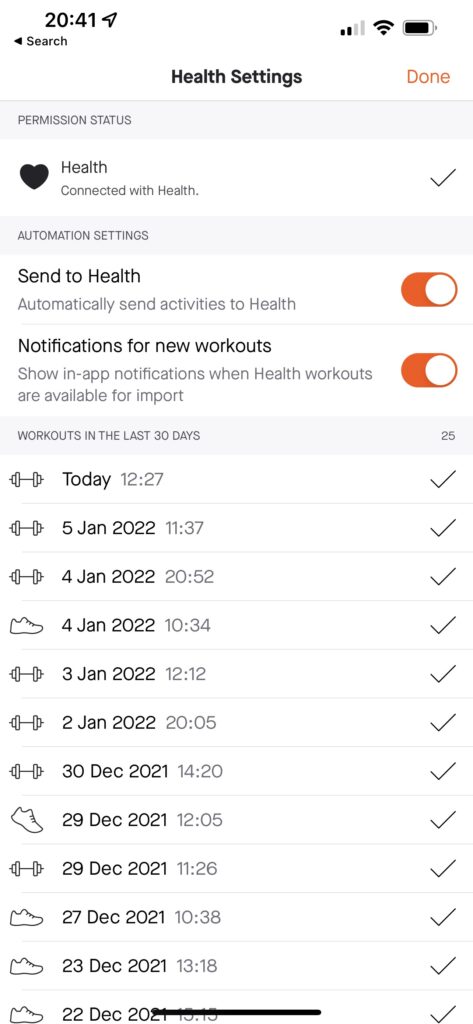
As a side note, Strava imports all workouts now.
Then there’s audio. I love running because it’s time for me, alone with my thoughts and the fresh air. That’s great, but I also like to have background music on. I have Spotify, so have a couple of running playlists downloaded onto my Apple Watch’s onboard memory at any point in time. I link the watch to my PowerBeats Pro, hit shuffle, start my Strava run, and I’m off. It’s helps that I can control volume and skip tracks with the PowerBeats’ on-board buttons, but the option is there on the Watch, too.
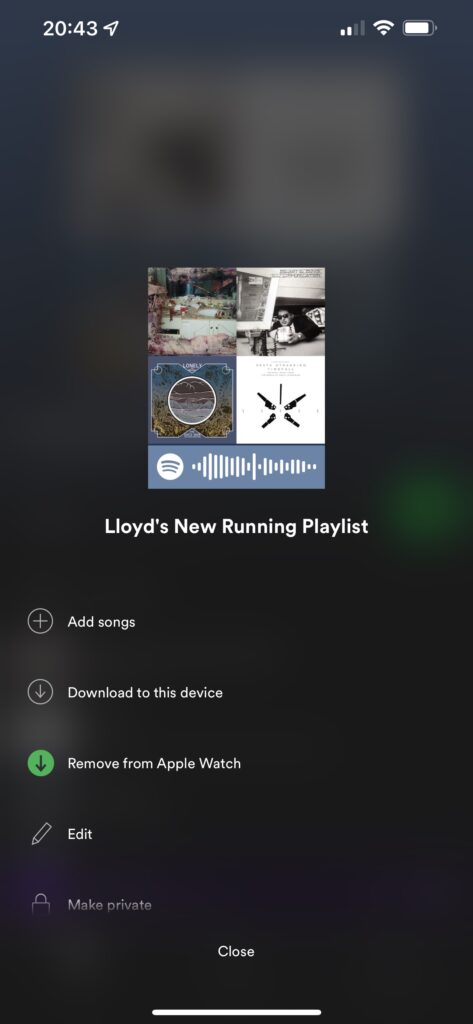
Finally, podcasts. Recently I’ve made the Mac Power Users show a core part of my running ritual. Because the episodes are usually over an hour, I’ll listen to them for a couple of runs in a row (I’m 32 now, I’m happy with a 30 minute 5K, thank you very much. Pocket Casts allows downloading to the Apple Watch, so I just add the episodes to my queue when they arrive and know they’ll be on the Watch when I’m ready to go. Sadly, data transfers are a little slow, but it’s a small price to pay to listen to podcasts while running.
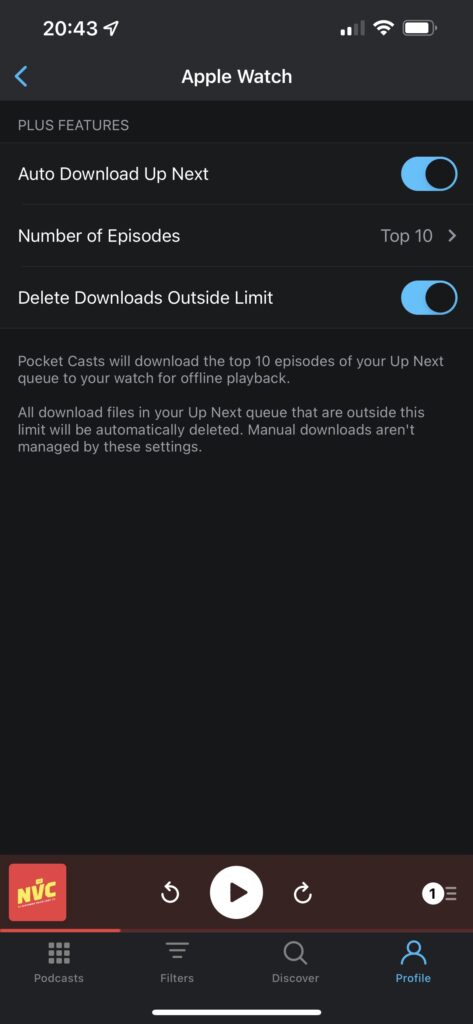
It sounds strange, but it’s given me a new appreciation of the Apple Watch – despite owning multiple models (and having had this one for over two years now). Technology is at its best when it doesn’t get between you and the things you want to do, and right now the Apple Watch is hitting that “sweet spot” for me.
Until next time, thanks for reading.
L
![]()


