A Change To My Things 3 Workflow
1st September, 2020 - Blog
If you’ve been reading this site since, well, ever, you’ll know that Things 3 is my favourite app – likely of all time.
It’s a to-do list/task manager, and I realised recently that while it’s been a huge help for me, I could get more done.
Here’s how I’ve tweaked it.
Taking a Shortcut
Apple’s Shortcuts app has never been something I’ve been particularly interested in, but a new automation has been really helpful.
At 7:30 AM, usually the time I get up to look after Jackson, my iPad or iPhone will now present me with my “Today” list so I can get a quick glimpse at what I need to achieve by the end of the day.
At 5:30 PM, it does the same for my upcoming tasks for the next week or so, meaning I get to mentally prep myself for the coming days.
It’s been really helpful, and I can then take items and move them about as I see fit if there’s something I hadn’t prepared for.
Moving To A New Area
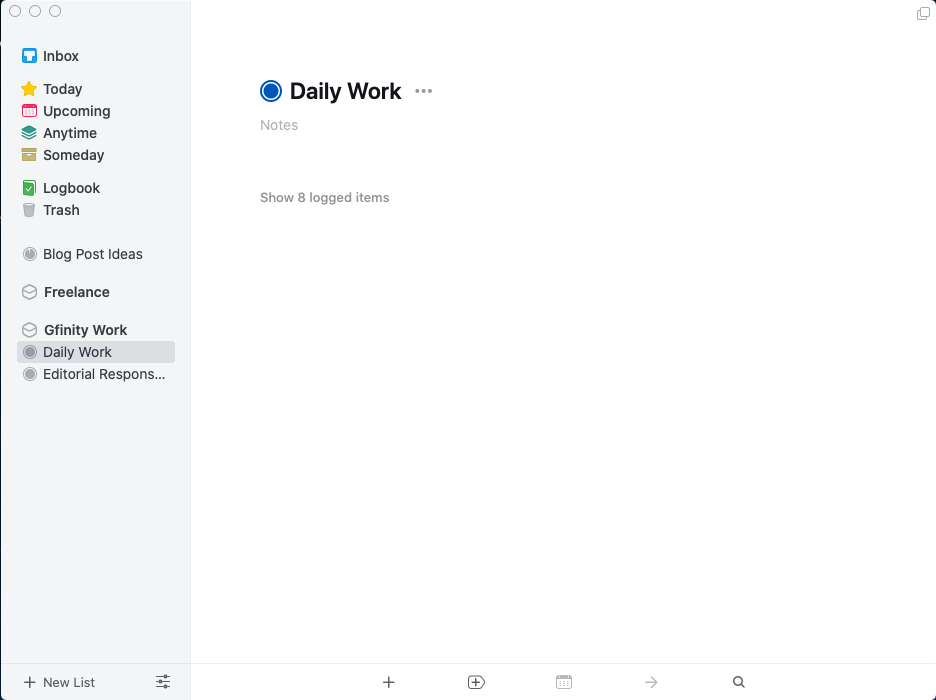
Things 3 has always been a list that I check off as I go. Sometimes I have blog ideas (like this one) that belong to a project, and sometimes I create drop-down checklists, but for the most part it’s all in the same “bucket”.
My workflow, then, is to add a task to my inbox, add a deadline then schedule it to a day, then complete it when it comes to it.
The trouble is that a quick look at my Logbook (where the app stores everything you’ve ticked off), shows features I’ve written, alongside news posts as part of my day job, alongside things like doing the washing or hitting the gym. It’s a little bit of a mess, but I’ve begun to use the app’s “Areas” to separate tasks out.
Now, I still have my “Blog Posts Ideas” project, but my Freelance content and Gfinity work are both in their own areas, with the latter being split again into “Daily Work” (the pieces I’m working on) and “Editorial Responsibilities” (emails I need to send, pieces I need to edit, assets I need to download, etc etc).
The area is then added to each task, meaning my Logbook is much more informative. It’s a small touch, but one I think I’ll reap the benefits of in the coming days.
Driving In My Car
Finally, I’ve taken to using Siri to add to-dos to Things while driving. Doing so requires my handsfree (my car offers CarPlay), so I try to keep my commands to a minimum so I can focus on the road.
If an idea or task pops into my head, I get Siri to add it to reminders. Things 3 then imports my reminders automatically into the inbox, meaning I can sift through them when I arrive at my destination.
Off The List
Oh, and finally, one thing I no longer use Things 3 for – my shopping list. If I’m heading out, I hit a new shortcut that lets me tap in what I need from the box that slides down from the top of the screen.
Each entry then gets added to a line in Drafts, and I can then open that app and tick things off. It just helps keep Things 3 focused more on tasks than remembering to grab milk.
![]()


